Tech Task
For this weeks Tech Task I found out how to embed my Twitter Feed into my blog properly instead of having to embed each tweet separately.
I am going to show you how to do this in simple steps-
1. Go to your twitter home page. Click on the three little dots in the top right hand corner:
Own Image- My twitter feed
2. Then select share and copy to copy the link:
Own Image- My twitter feed
Own Image- Screenshot from my Mac
4. Then head to the display options and click embed timeline. Copy the link & head back to blogger:
Own Image- Screenshot from my Mac
Own Image- Screenshot from my Mac
Own Image- Screenshot from my Mac
Own Image- Screenshot from my Mac
Own Image- Screenshot from my Mac
6. Now your Twitter Timeline is embedded in your blog in live time, every tweet that you publish will be shown on your blog automatically!!!
Own Image- Screenshot from my Mac










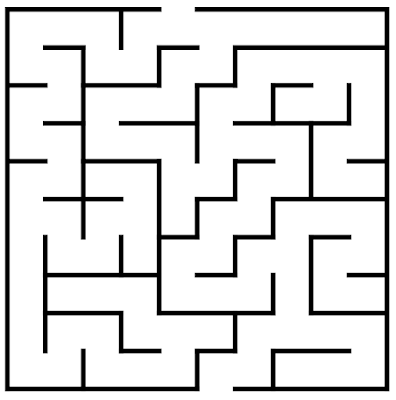
Hey Aoibhe,
ReplyDeleteMe again haha. First off I will be referring everyone who asks me how do I embed my twitter feed into (insert name). My family are always asking me it's becoming a issue at this stage. You explained it really well I know I just kinda happened to do it by mistake and couldn't tell people how to to do it and was just like sorry I don't know how I did it. I was just messing around with it and it worked so thanks for making this little guide for people