Prototype
For this weeks project task I was asked to start my own game on Unity and to create a prototype. I spent 3 hours and tried to create as much as my game as possible.
I used a maze generator website to create my maze - http://www.mazegenerator.net/ I found this site easy to use and it was helpful as I had watched a few videos of people create maze games and they all used this video. The videos I watched this week to help me were - https://www.youtube.com/watch?v=E3ujH-6lwnY , this video helped me to create my actual maze and make it look the way I wanted it to as per my GDD & https://www.youtube.com/watch?v=sXQI_0ILEW4 this video helped me to get the sphere to be able to move in every direction by using the arrow keys.
What I have done:
- Created my maze.
- Built a plane and put it to the size that it should be.
- Built the maze.
- Made the grass floor.
- Made the red brick walls.
- Created the sphere(i.e player)
- Organised my assets.
- Created a player controller script.
- Made my ball move in every direction using the arrow keys.
- Made the camera follow the ball.
This is my maze although I will be be adding some more exits and a few more dead ends.
Own Image. Made on - http://www.mazegenerator.net/
This was my Unity screen when I added the plane, sphere and maze so
I could begin creating the walls.
Own Image- Screenshot
This was my game after I had created all of my walls using the cube tool
on unity and I added a red brick image to them.
This was my game after I had completed my 3 hours allocated for this
weeks project task as you can see I added the grass floor too.
What I have to do:
- Fix the camera so it follows the ball with every turn instead of going through walls.
- Make the walls rigid bodies so the ball can't just go through them.
- Create my exits.
- Make a timer.
- Make a start button.
- Make a game over notification.
- Put background music in the game.
- Add cloud in the sky.
- Add scenery.
I feel the tutorials that I have been doing leading up to the start of my own game have really helped me to know what I am doing and how to code etc. I found the youtube videos that I mentioned at the start of the blog very useful in starting my game and I am sure I will find more to help me as I go on next week and complete my game. I am excited to take the next step in my game this week and see how the game develops. I will also be updating my GDD when I get a chance during this week.
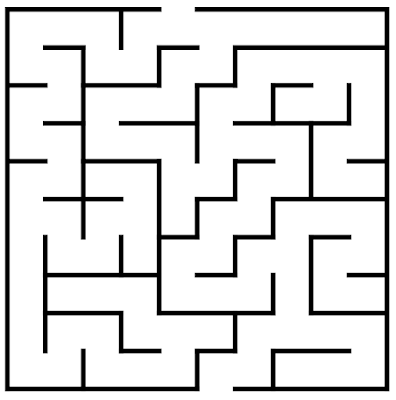




Hey Aoibhe, The game is looking great so far! In terms of the layout I like the way that you added bullet points to what you have done and what you need to do I always find bullet points easy to read and to understand more. How did you find the 3 hour time ? I feel that I got nothing done at all. What about adding a colour to the player ball? The links to the youtube videos are helpful if anyone has a similar idea to yours and could look for some help. You could add some colour to the maze to make it more colourful? Best of luck with game it looks great!- Niamh
ReplyDeleteHey Aoibhe, the game is looking great and I'm so happy to see that you've gotten so far and done so much. I think bullet pointing what you have done and have left to do is a really useful tool for both yourself and for us reading. It may also give others ideas on how to approach their own game, even if it's not all that similar. Have you thought about maybe adding some customisable ball colours? Or maybe the walls could go red, orange, green like a traffic light system for how close the ball is to the exit? That could be cool. Best of luck!
ReplyDeleteHey Aoibhe,
ReplyDeleteYour game looks like it's going great so far! I wanna start by saying I just read your blog and it was so easy to read and I flew through it . Layout wise I think the use of the bullet points was a nice touch. I think your game is looking great at it's current progress. Wishing you all the best with your game.
~John