Unity Tutorial 10
Timer Tutorial-https://youtu.be/J03p5l2V64I
For this week’s unity task I decided to pick my own tutorials to help me finish my own game. For my tutorial, I needed a timer, originally the game was supposed to have a stopwatch timer but after research into games and some further thought I realised that a timer would work better in my game. The idea of a timer would give players a sense of excitement and frustration trying to complete the maze in the time limit provided. I used the following tutorial to make my timer. I looked around online and this was the best tutorial that I could find to make my own timer. I found the timer easy to make following this tutorial it was short and to the point. I changed my font colour to white to go with my game. The timer is currently set to 50 seconds but I may need to change this. I think it will be a good thing it have in my game and it will give my players a chance to come back and try to beat their original score.
Scoring System Tutorial- https://youtu.be/D0lx90n0s-4
The second tutorial that I completed to help me with my game was one that let my player collect stars and collect points. In my initial plan for my game never features a point system but while looking for the other tutorials I stumbled across this one and decided that this could be a good asset for my game. While players are trying to find an exit in the maze they will also have to try and collect all 10 stars too. (it will be like i'm a celeb) I found this tutorial quite easy to follow, the tutorial walked me through all of the steps needed, I downloaded the stars from the unity store but did all of the coding myself with help from the video. When the player collects a star not only does it count that in the top left hand corner with the score count but it also makes a sound when you collect a star. I found this really easy and I found the sounds on YouTube too.



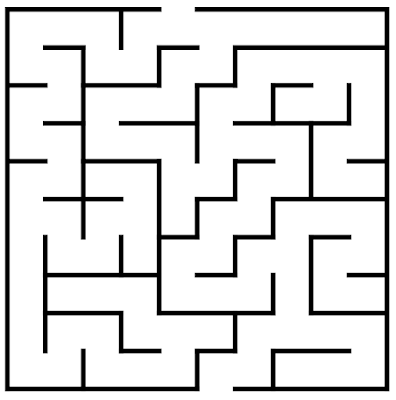
Hey Aoibhe,
ReplyDeleteI know technically this is Unity but it's work on your game so I'm using it for the blog comments as I've read everything else on your game. I think that using this weeks Unity tutorial was and is a very smart way to get extra time working on your game well done there . I think the timer that you have added in fits better into your game than the original one.
~John