Tutorial 01
Unity Tutorial 01-Week 14
I have just completed this week's unity tutorials. For this semester I've decided to go with option one which is to create a 2D game so I will be doing the unity tutorials that are specific to 2D games. This week I had four sections to complete and all of these sections showed me how to create a basic 2D game. as I've said in previous blogs, I'm not a gamer at all, so all of this is quite new and different to me still. I enjoyed making the 3D game last semester and I look forward to seeing what I can create this semester. I feel these tutorials really helped me understand more about unity itself, I found this week's tutorials easy enough. The only thing I didn't like about these tutorials is that there was no video to go alongside them so when I got stuck on certain parts I couldn't just watch the video again and figure out where I went wrong. I'm not a massive reader and reading isn't my strong point, so I found myself rereading the instructions multiple times. The most annoying part of these tutorials that had me confused for ages were the tile maps I for some reason couldn't understand how to split the tiles into 9 equal boxes, but what I realised in the end was that I hadn't switched the Sprite mode from single to multiple and this was what was preventing me from splitting them into 9. When it finally worked, I found this was my favourite part I thought it was interesting that you could make your own tile map and it reminded me of the Internet Explorer paint app that I used to play in primary school. I look forward to continuing on with this game in the following tutorials.
This image is my own and is a screenshot from my 2D game in Unity.
This image is my own and is a screenshot from my 2D game in Unity.
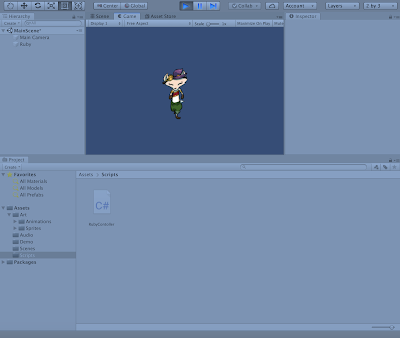



Comments
Post a Comment