Youtube Tech Tip
A youtube video found here.
This week as part of my extra credit task I found out how to embed a youtube video into a blogger post. I decided to embed a trailer made by Unity on Ruby's 2D adventure which is the 2D game that I learned how to make on Unity.
To embed a video into a blogger post there are 3 simple steps:
- Search for a video that you want to embed on youtube.
- Press the share button, press embedded and copy the code.
- Head back to your blog post, switch to html view(top left hand corner will help you change views it is a pencil icon) and paste in your code.
Now you have embedded a youtube video into a blog post!

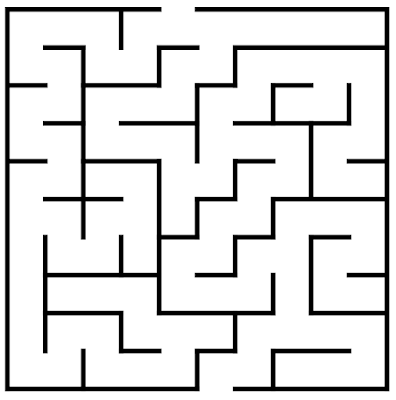
Comments
Post a Comment